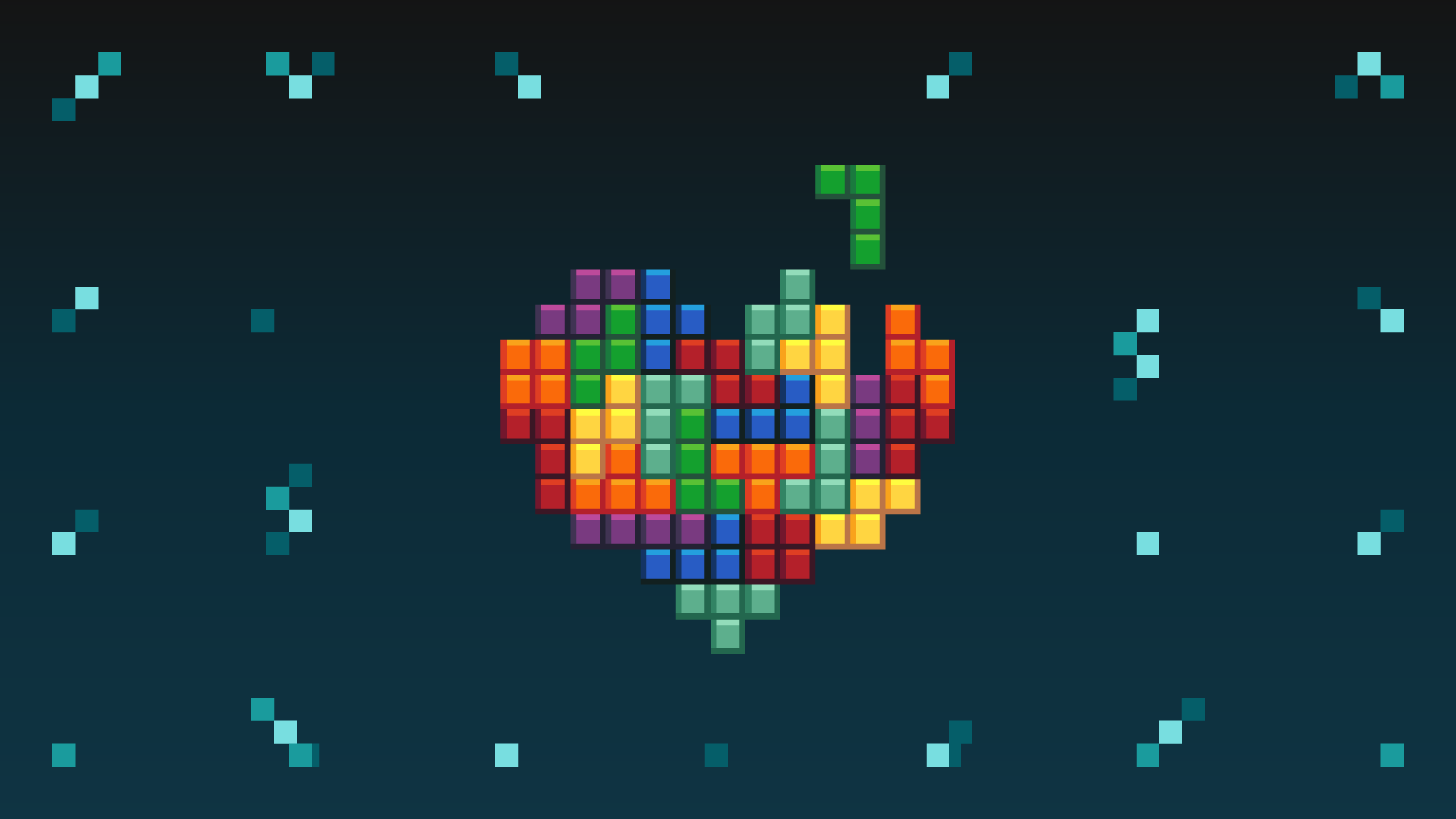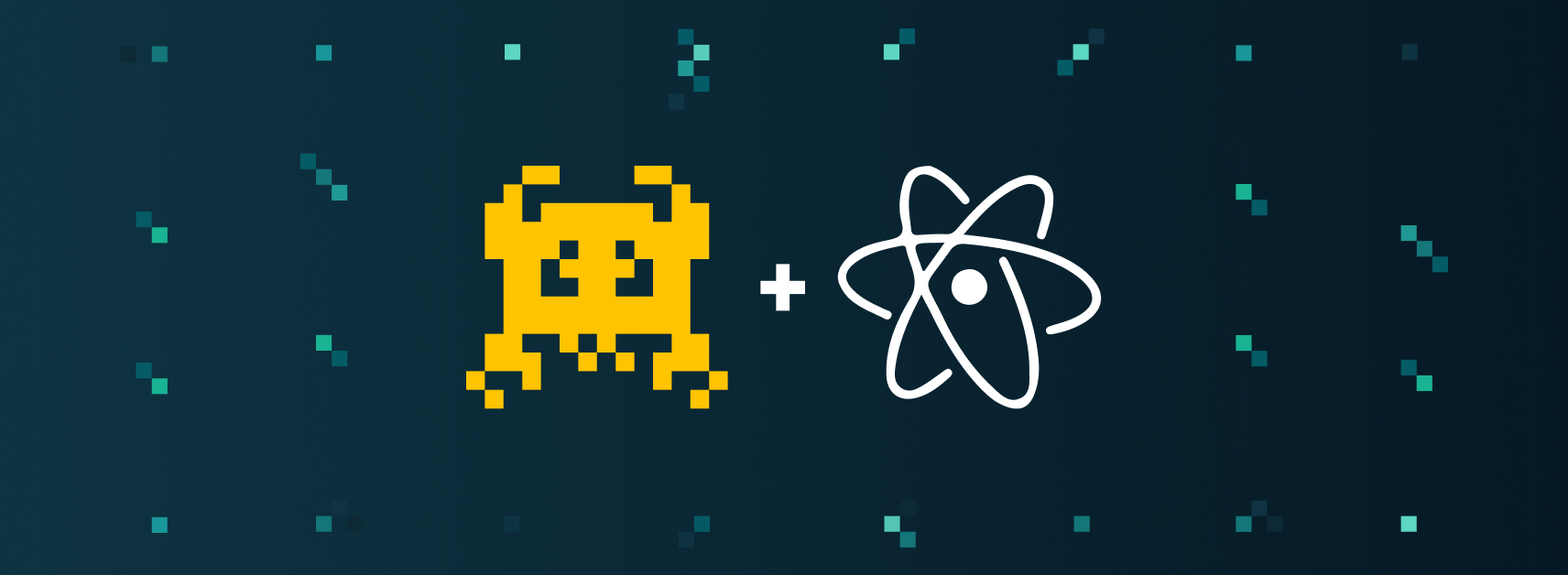Key Points
Just because you’re a tech business doesn’t mean you’re not a target for attackers. In fact, modern, digital-first tech businesses are often more vulnerable because you may not have the security resources of larger businesses – or you don’t think you’re a target for hackers.
Tech businesses may also have to run lean to maintain profit margins and the capital you need to grow and expand. Common perceptions that cyber security is expensive or complicated and best left for bigger companies can then leave you open to automated, opportunistic attacks.
But strong cyber security doesn’t need to be complex or expensive. Whether you’re a tech start-up or scaling business, you can easily protect your digital systems and data in just few simple steps with powerful, cost-effective tools – and you don’t need to be an IT expert to use them. Let’s look at how to get started.
5 essential cyber security tools for every tech business
1. Vulnerability Scanner
Your first port of call. A vulnerability scanning tool will monitor risk across your existing tech stack by finding vulnerabilities such as misconfigurations, missing patches, encryption weaknesses and bugs. The best scanners and monitoring tools will also give recommendations on how to fix the vulnerabilities to prevent potentially harmful or costly breaches.
Intruder
Using powerful open-source and commercial scanning engines, Intruder is designed with simplicity in mind. It prioritizes results based on their potential risk, with remediation advice that’s easy to action. It continuously monitors the attack surface with proactive vulnerability scans so users can respond faster to new threats. Integrating seamlessly with an existing tech stack, it runs over 140,000 security checks across the internal and external perimeter infrastructure, including API and application-layer vulnerability checks for OWASP Top 10, XSS, SQL injection, CWE/SANS Top 25, remote code execution and OS command injection. Its CloudBot also runs hourly checks for new IP addresses or hostnames in connected AWS, Google Cloud or Azure accounts. See for yourself by trying our interactive demo below.
Qualys
Known for its comprehensive scanning capabilities and flexibility, Qualys is a premium commercial scanning tool which can scan multiple systems from a single console, including cloud environments and your internal network. But premium comes with a price tag. You can create custom reports that segment and prioritize analytical data, and can be scheduled for more responsive vulnerability management. However, its UI isn’t the easiest to use or navigate for newbies, and some users who’ve reviewed its performance have experienced false positives, slower scans and unexpected downtimes.

OpenVAS
OpenVAS is open-source and backed by the developer community – and as such, it’s created with tech-savvy users in mind, so non-techies beware. It comes in two forms: as an open-source module and a commercial version with an enhanced plugin set. It provides a good level of coverage if you’re running fewer on-premises corporate products so it’s a potential cheaper option if your budget is limited, if you’re a very early-stage start-up or SMB with a limited internet footprint, although what it saves you in cost, can cost you more investing in what can be fairly complicated installation and usage. Even the experts at Cloudflare have run in to difficulties trying to implement open-source scanning.

2. Endpoint Protection / Antivirus
This shouldn’t need saying, but antivirus is an essential requirement for every business. Antivirus, endpoint protection and endpoint security are almost interchangeable today because most products billed as antivirus offer the same functionality as endpoint protection/security solutions.
They’re deployed on endpoint devices including desktop and laptop computers, servers and smartphones to prevent file-based malware, detect and block malicious activity from trusted and untrusted applications, and to provide the remediation capabilities needed to proactively respond to security incidents and alerts. Windows now comes with Defender installed by default, but here are some options if you’re MacOS or Linux based.
Sophos
Sophos Intercept X with XDR integrates powerful endpoint detection and response (EDR) with top-rated antivirus protection. Built for both IT security and threat hunting, Intercept X detects and investigates suspicious activity with AI-driven analysis. Unlike some EDR tools, it adds expertise by replicating the skills of analysts. Its dashboard is intuitive with good customization and an end-to-end security view that’s easy to understand out of the box.

ESET
ESET Endpoint Security is a comprehensive multi-layered solution, combining machine learning and human expertise to deliver comprehensive protection and excellent detection rates. It’s deployed on endpoint devices to prevent file-based malware attacks, detect malicious activity, and provide the investigation and remediation capabilities needed to respond to dynamic security incidents and alerts.

BitDefender
Bitdefender’s GravityZone Business Security provides excellent security on Windows, macOS, Linux, iOS, and Android. Where it really stands apart is that it offers highly sophisticated security add-ons including a sandbox, content control, device control, and Microsoft Exchange protection. It also has sophisticated endpoint detection and response (EDR) capabilities, which are becoming increasingly sought-after in this category.

3. Web Application Firewall (WAF)
When you’re running applications for your customers, a WAF provides an additional layer of protection to help stop application layer exploits. They won’t stop everything, but good WAFs get updated regularly with the latest threats and make an attacker's life much more difficult. WAFs are a secondary layer of defence, and are not a replacement for vulnerability management or penetration testing to find and fix application layer weaknesses at their source. Think of the WAF a fallback if something gets missed.
Cloudflare
Cloudflare is an intelligent, integrated and scalable solution to protect your business-critical web applications. First and foremost it’s a CDN (content delivery network) but the Cloudflare WAF is one of its best features, protecting websites from DDoS attacks, content scraping and application-layer attacks.

Akamai
The Akamai Intelligent Platform is a cloud-based cyber security software tool that provides a secure, high-performance UX on any device, anywhere. It’s designed to remove many of the issues with traditional WAF that can be a source of intra-organizational friction. From a self-service onboarding wizard to self-tuning recommendations, it provides automated protection that allows security teams to take a hands-off approach to web application security.

4. VPN
Whilst VPNs are first and foremost a means to provide remote access to private networks, they’re also an invaluable security tool to reduce the attack surface. Reducing your attack surface to a minimum is as important for startups as big business because you can’t exploit what’s not exposed.
Short for Virtual Private Network, a VPN provides secure remote access by encrypting network traffic flowing between a user device (laptop or smartphone) and the VPN server, which is positioned within a private network. That makes it very hard for hackers to pry into confidential data. Make sure you put all sensitive systems which require access over the internet for remote workers behind your VPN and don’t expose admin panels to the internet.
You may ask why a VPN is needed, if most edge systems, internet exposed services, and admin panels can be protected by layers of authentication and encryption. Unfortunately, these are not enough to reduce the risk entirely.
When zero-day weakness are discovered in exposed products, they’re exposed to any attacker over the internet and can’t always be patched before they are exploited. This is where and why a VPN is essential, since would-be attackers now need to compromise the VPN first, before they can reach and exploit the new weakness in the product.
OpenVPN
OpenVPN is one of the fastest, most secure protocols. It’s also free. The balance between security, functionality and reliability, topped off with its unrivalled ability to bypass firewalls, has made it something of a standard in the open-source world. It's flexible and well managed and connects to a variety of servers, but connecting it to the rest of the OpenVPN suite of security solutions requires IT-level expertise.

Cisco AnyConnect
Cisco is one of the biggest names in cyber security, and AnyConnect is its flagship VPN package. Offering very solid encryption, leak protection and protocols, AnyConnect caters for multiple platforms, offers flexible network architecture, and scales up as companies grow. Aimed at larger enterprises it’s not cheap, and privacy concerns and reports of sluggish speeds mean that it may not be the perfect option for an agile startup.

Citrix Gateway
Citrix Gateway provides single sign on (SSO) across all applications, whether they are in a data centre, the cloud or delivered as SaaS app. It allows users to access any app from any device using a single URL. It’s simple to set up and easy to manage. The most common deployment is to place the Citrix Gateway appliance within a DMZ. For more complex deployments, you can install multiple Citrix gateway appliances on your network.

5. Logging and monitoring
Many traditional attack techniques may not apply in cloud-only or zero trust networks, but monitoring device activity, health and configuration are still essential for investigating potential attacks, and figuring out whether traffic is malicious and if action needs to be taken. In the event of incidents, logging data can help to effectively identify the source and the extent of any compromise. Most cloud providers offer logging services, which are relatively easy to configure and offer the basic security features every tech company needs.
If your key systems are in the cloud, our recommendation would be to use the cloud services designed for security logging and monitoring such as CloudWatch and GuardDuty for AWS. Google Cloud and Azure have equivalent services which are easy to deploy and manage. But if your systems aren’t in the cloud, a good alternative is...
Graylog
Graylog is an open-source log management and SIEM (security information and event management) solution for capturing, storing and enabling real-time analysis of data. It provides scalable storage, an easy-to-use web interface, and a powerful toolkit to parse messages, build dashboards, and set alerts on logs. It’s a great tool, with one caveat: you have to be willing to do a lot of work yourself. The money you save in not paying for a commercial log management tool (such as Splunk), may be eaten up in your own time investment to customize and adapt Graylog to your environment.

Cybersecurity doesn’t need to be complex
As you can see, the good news is protecting your business isn’t as difficult as you think, especially as these cyber security tools complement each other to meet a range of threats. Whether you want to protect employee email, your web applications, APIs or endpoints, there’s something for anyone and everyone. Why not try Intruder for free for 14 days?